Comprehensive contrast checker
Video demonstrates Adee color contrast check in action - selecting layers.
Live preview:
You can see how your design looks like live and as you adjust your colors.
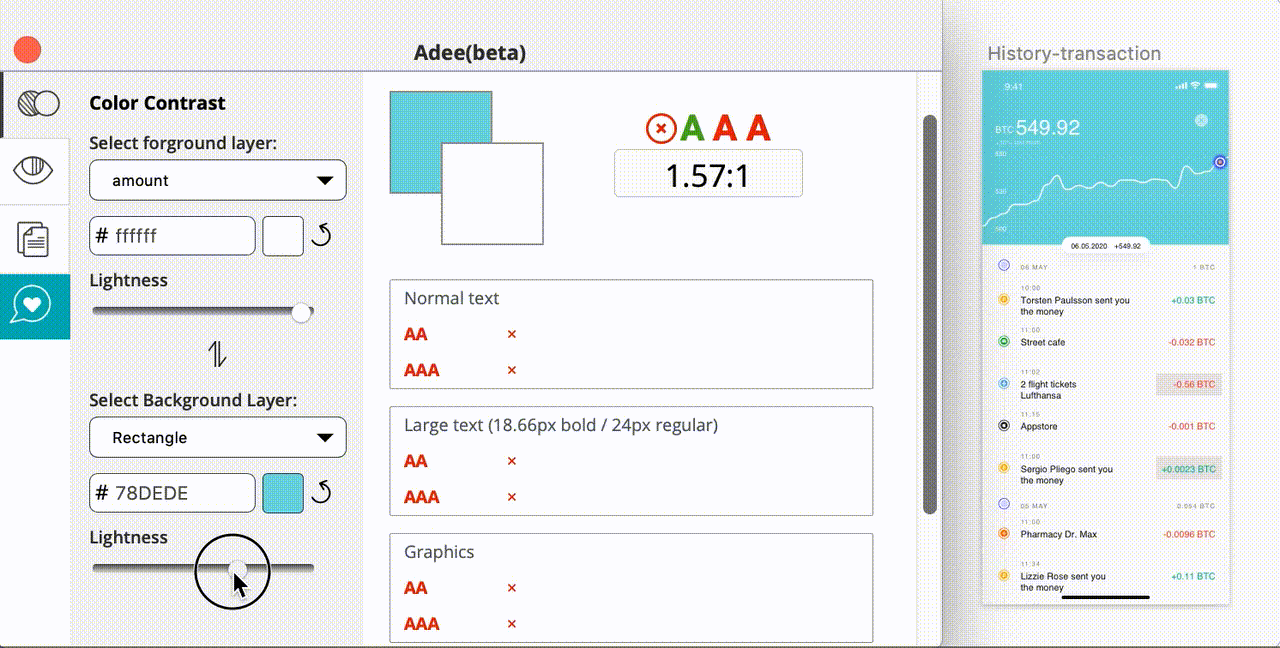
Access to your saved colors & color palette
Easily adjust your design colors by using color pallet and your saved colors (global colors).
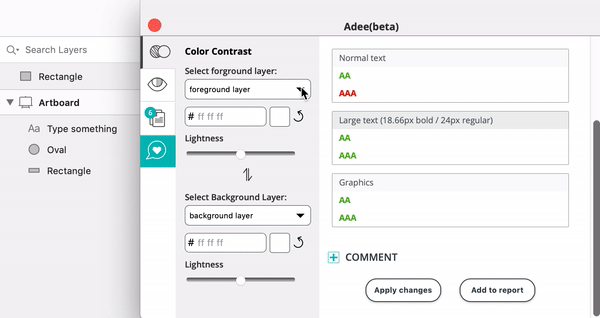
Access to all the layers inside plugin:
While using Adee plugin, you have access to all the layers and you can easily navigate between layers and test various colors against each other.
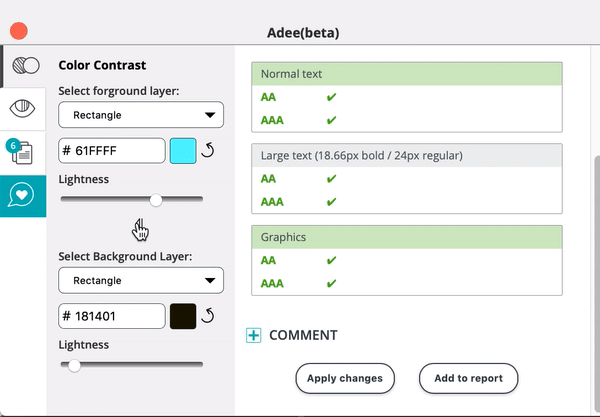
Adjust design colors and apply changes:
Adjust your colors and then apply changes to your design when you are happy with the results! Also lightness slider helps you to make sure your product has enough contrast.
Swap colors, reset changes:
Easily swap foreground and background color. Also if you don't like changed colors you can rest to the original colors.